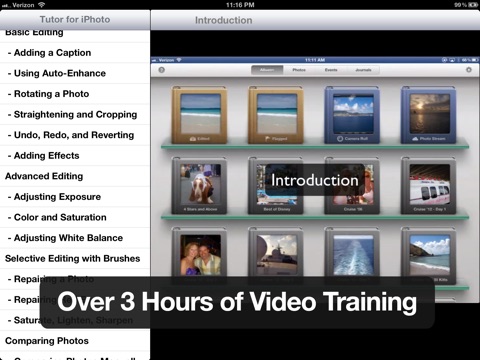
Tutor for iPhoto for iOS app for iPhone and iPad
Developer: Noteboom Productions, Ltd.
First release : 16 Apr 2012
App size: 563.41 Mb
PLEASE NOTE: This tutorial is for the previous version of iPhoto and not for the version released in October of 2013.
Learn how to edit and organize your photos with iPhoto, available separately on the App store.
Tutor for iPhoto is nearly 3 1/2 hours and includes 48 how-to videos on iPhoto. The videos cover everything from the interface to importing your photos and videos to adjusting the exposure to repairing photos to flagging photos to sharing with Facebook. Everything you need to organize, edit, and share your photos!
All videos are stored on your iPad so you do not need to use your bandwidth to watch. Keep it on your device for reference.
Airplay enabled! You can watch the tutorial on your AppleTV 2!
Find out how to:
- get around the App
- magnify on a photo using the loupe
- import videos using iMovie
- straighten photos with one tap
- add effects
- adjust exposure
- change the white balance
- adjust the color and saturation
- repair a photo
- repair red-eye
- compare photos
- flag and favor photos
- save back to your camera roll
- share to Twitter, Flickr, and Facebook
- create journals
- add pages to journals
- add the weather and maps to journals
- do more with iPhoto on your iPad!
Videos included:
Introduction
- Photos App vs. iPhoto
Interface
- Albums, Photos, and Events
- Selecting the Key Photo
- Using the Loupe
- Edit Mode
- Icons and Indicators
- Help Guide and Tool Tips
Importing Photos and Videos
- Importing Your Photos
- Importing Your Videos
Basic Editing
- Adding a Caption
- Using Auto-Enhance
- Rotating a Photo
- Straightening and Cropping
- Undo, Redo, and Reverting
- Adding Effects
Advance Editing
- Adjusting Exposure
- Color & Saturation
- Adjusting White Balance
Selective Editing with Brushes
- Repairing a Photo
- Repairing Red Eye
- Saturate, Lighten, Sharpen
Comparing Photos
- Selecting Photos Manually
- Having iPhoto Auto-Compare
Selecting Photos
- Flagging Photos
- Favoring and Hiding Photos
Saving & Sharing Photo
- Sharing to the Cameral Roll
- Sharing to iTunes
- Beaming your Photos
- Emailing your Photos
- Sharing to Social Networks
- Viewing a Slideshow
Organizing with Journals
- What is a Journal?
- Create, Favor, and Delete
- Adding Photos and Pages
- Adding Custom Items
- Editing a Journal
- Sharing Journals
Conclusion
Get the most out of iPhoto on your iPad with this Video Tutorial!



